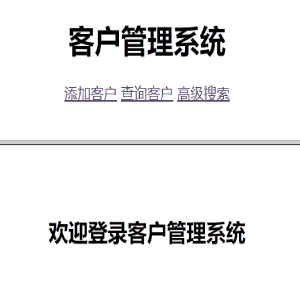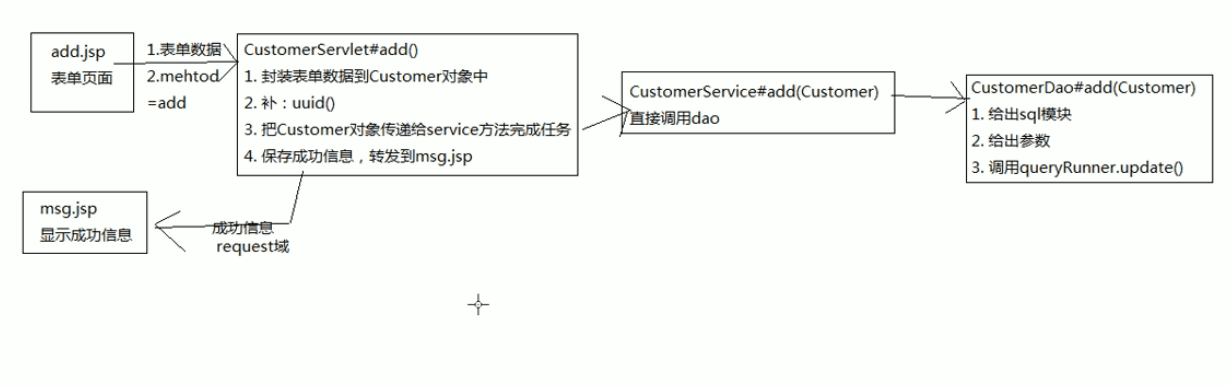listener:监听器概述以及生命周期监听器
java中的监听器
事件源:三大域
--1.ServletContext
- 生命周期监听:ServletContextListener ,它有两个方法,一个出生时调用,一个在死亡时调用!
- 属性监听:ServletContextbuteListener ,它有两个方法,一个在添加属性时调用,一个在替换属性时调用,最后一个在移除属性时调用!
--2.HttpSession
- 生命周期监听:HttpSessionListener ,它有两个方法,一个出生时调用,一个在死亡时调用!
- 属性监听:HttpSessionbuteListener ,它有两个方法,一个在添加属性时调用,一个在替换属性时调用,最后一个在移除属性时调用!
--3.ServletRequest
- 生命周期监听:ServletRequestListener ,它有两个方法,一个出生时调用,一个在死亡时调用!
- 属性监听:ServletRequestbuteListener ,它有两个方法,一个在添加属性时调用,一个在替换属性时调用,最后一个在移除属性时调用!
package com.tinstu.listener;
import javax.servlet.ServletContextEvent;
import javax.servlet.ServletContextListener;
import javax.servlet.annotation.WebListener;
/**
* ServletContext生死监听
* 可以在这个监听器寻访一些在Tomcat启动时就要完成的代码
*
*/
public class test implements ServletContextListener {
public void contextDestroyed(ServletContextEvent arg0) {
System.out.println("服务器关闭,我挂!");
}
public void contextInitialized(ServletContextEvent arg0) {
System.out.println("服务器启动,我被创建");
}
}
xml中的配置:
<listener>
<listener-class>com.tinstu.listener.AListener</listener-class>
</listener>javaweb中完成编写监听器
1.写一个监听器类,要求必须去实现某个监听器接口;
2.注册,是在web.xml中配置完成注册!
事件对象
-*ServletContextEvent: ServletContext getServletContext()
-*HttpServletEvent:HttpSession()
-*ServletRequest:
---**ServletContext getServletContext();
---**servletReques getServletRequest();属性监听器
创建属性监听器时,需要勾选
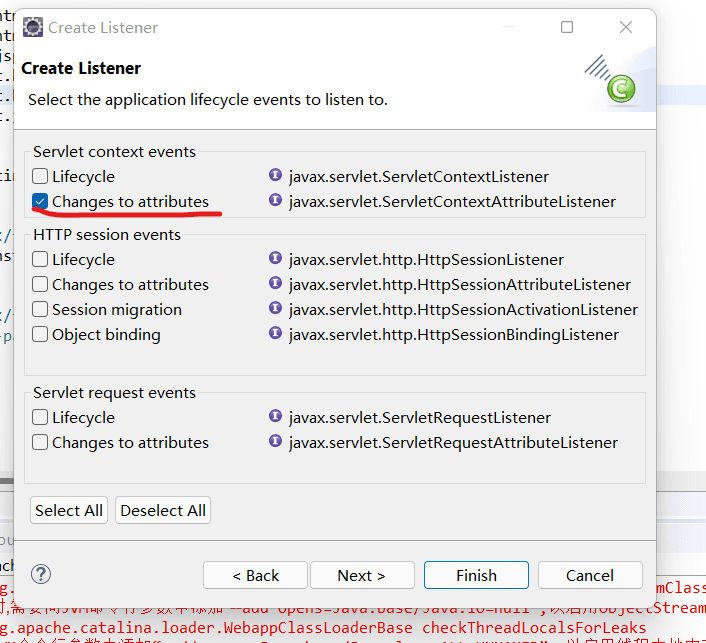
监听器 test2.java
package com.tinstu.listener;
import javax.servlet.ServletContextAttributeEvent;
import javax.servlet.ServletContextAttributeListener;
import javax.servlet.annotation.WebListener;
public class test2 implements ServletContextAttributeListener {
public void attributeAdded(ServletContextAttributeEvent arg0) {
System.out.println("您向application中添加了一个名为"+arg0.getName()+",值为:"+arg0.getValue()+"的属性");
}
public void attributeRemoved(ServletContextAttributeEvent arg0) {
System.out.println(arg0.getName()+"="+arg0.getValue());
}
public void attributeReplaced(ServletContextAttributeEvent arg0) {
System.out.println(arg0.getName()+"="+arg0.getValue()+","
+arg0.getServletContext().getAttribute(arg0.getName()));
}
}
index.jsp
<%@ page language="java" contentType="text/html; charset=ISO-8859-1"
pageEncoding="ISO-8859-1"%>
<!DOCTYPE html>
<html>
<head>
<meta charset="ISO-8859-1">
<title>Insert title here</title>
</head>
<body>
<%
application.setAttribute("xxx", "yyy");
%>
</body>
</html>运行结果:
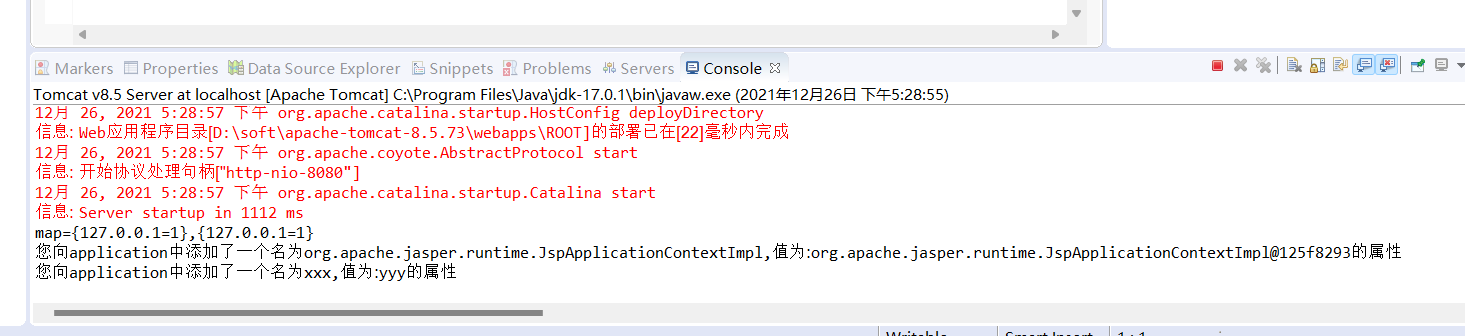
之后访问 replace.jsp
<%@ page language="java" contentType="text/html; charset=ISO-8859-1"
pageEncoding="ISO-8859-1"%>
<!DOCTYPE html>
<html>
<head>
<meta charset="ISO-8859-1">
<title>Insert title here</title>
</head>
<body>
<%
application.setAttribute("xxx", "yyy222");
%>
</body>
</html>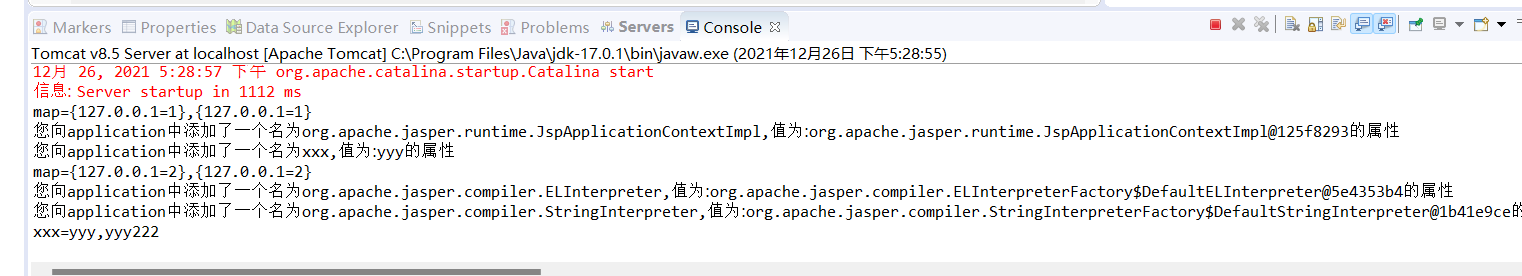
再运行remove.jsp
<%@ page language="java" contentType="text/html; charset=ISO-8859-1"
pageEncoding="ISO-8859-1"%>
<!DOCTYPE html>
<html>
<head>
<meta charset="ISO-8859-1">
<title>Insert title here</title>
</head>
<body>
<%
application.setAttribute("xxx", "yyy3333");
%>
</body>
</html>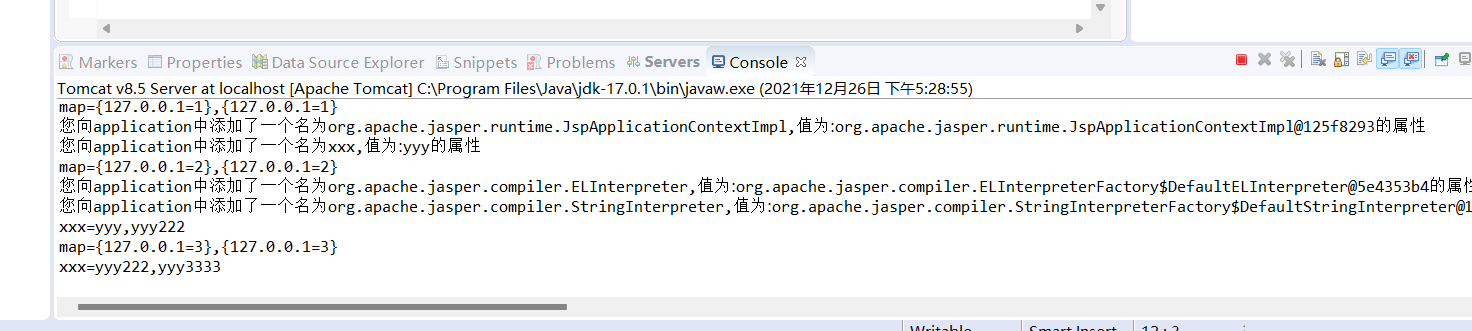
阅读剩余
版权声明:
作者:Tin
链接:http://www.tinstu.com/855.html
文章版权归作者所有,未经允许请勿转载。
THE END