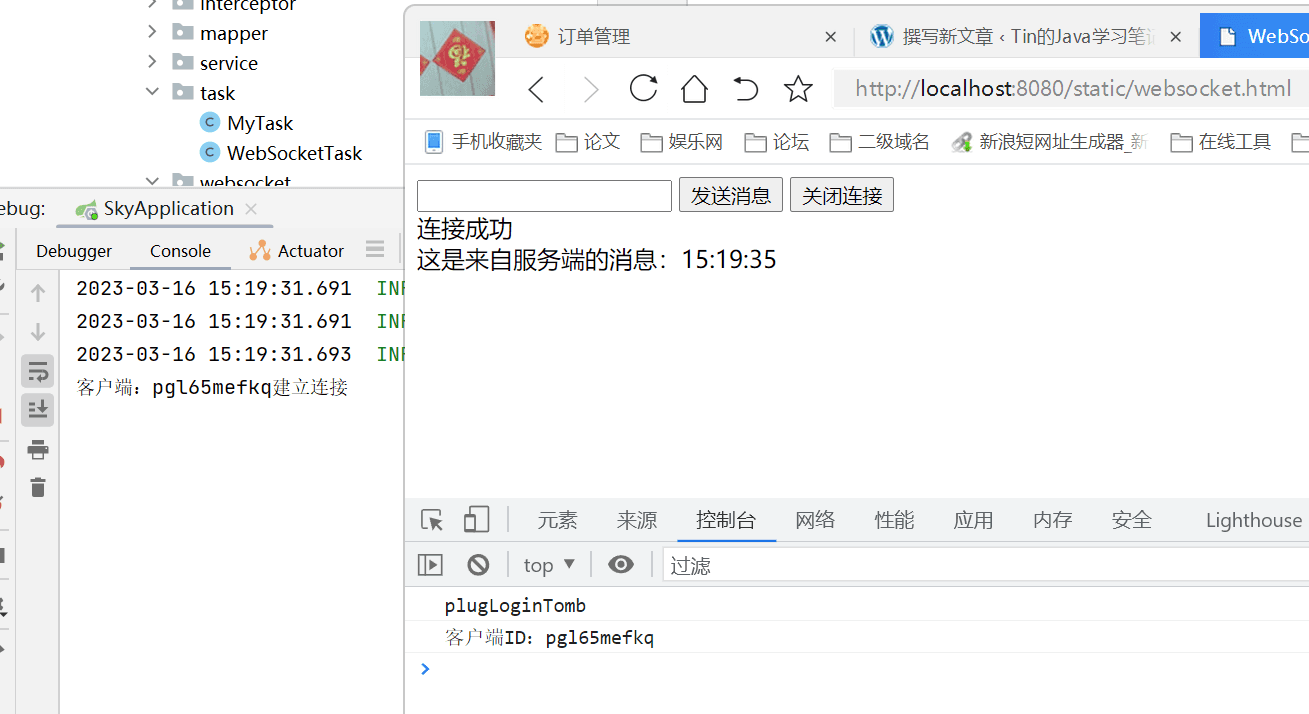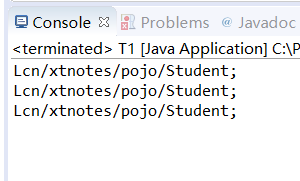JavaI/O文件读写:字节输出流
2022年12月14日 补充:
字节流输出流(写数据到硬盘)
实用子类: FileOutputStream类
构造:
- public FileOutputStream(File file):创建文件输出流以写入由指定的 File对象表示的文件。
- public FileOutputStream(String name): 创建文件输出流以指定的路径写入文件。
必须传入一个文件或者路径。如果没有这个文件,会创建该文件。如果有这个文件,创建一个新的空白文件覆盖已有的文件。(路径必须有)
代码:
FileOutputStream f = new FileOutputStream("1.txt");
f.write(99); //c
f.write(100); // d
f.close();一次写多个数据
//可以直接写入一个byte数组
fos.write(new byte[]{66, 67, 68, 69, 70});
//把字符串转为byte数组 输出到文件
fos.write("你好fdsfs".getBytes());
//write(byte b[], int off, int len)
//off偏移量 表示跳过几个数据
//len数量 表示写入几个数据
byte[] bs = {71, 72, 73, 74, 75};
//把bs数组 偏移一个 然后写到文件里3个字节 这里是72 73 74写到文件里了
fos.write(bs, 1, 3);如果要写入字符串,就把字符串通过getBytes()方法转为byte数组
fos.write("你好吗哈哈哈".getBytes());追加与换行
- - windows:\r\n
- linux:\n
- mac:\r
- public FileOutputStream(String name,boolean append)
- 创建文件输出流以指定的名称写入文件。如果第二个参数为true ,则字节将写入文件的末尾而不是开头
//第二个参数为true 表示从后面追加写入数据
FileOutputStream fos = new FileOutputStream("module01/aaa/c.txt",true);
for (int i = 0; i < 5; i++) {
fos.write("你好吗哈哈哈".getBytes());
//回车 换行
fos.write("\r\n".getBytes());
}
//3关闭流 把文件资源释放
fos.close();
旧
字节输出流:FileOutputStream
package IO;
import java.io.File;
import java.io.FileNotFoundException;
import java.io.FileOutputStream;
import java.io.IOException;
public class Zifushuchu {
//字节输出流:FileOutputStream
public static void main(String[] args) {
String a="hahah";
FileOutputStream fos=null;
try {
fos=new FileOutputStream("C:\\456.txt",true); //不加true为覆盖写入 加上表示追加写入
byte[] words=a.getBytes(); //将要写入的字符串转换成字节数组
fos.write(words,0,words.length); //写入文件
fos.flush(); //清空缓存区数据,并强制写入
} catch (Exception e) {
// TODO Auto-generated catch block
e.printStackTrace();
}finally {
try {
fos.close();
} catch (IOException e) {
// TODO Auto-generated catch block
e.printStackTrace();
}
}
}
}以上程序将
hahah写入
C:\\456.txt
阅读剩余
版权声明:
作者:Tin
链接:http://www.tinstu.com/389.html
文章版权归作者所有,未经允许请勿转载。
THE END